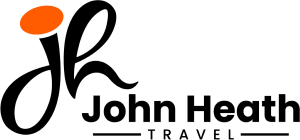Access to your Reservation 24/7
We know that you want access to your reservations at your convenience, so we have a client portal which gives you 24/7 access to view your full reservation details, including balance, due date and scheduled payments.
Payments
Authorize a payment anytime
Make payments
With our client portal, you’ll be able to pre-authorize a payment at any time.
View payment history
You can view your payment history, which shows you when your payments were made and your current balance.
View reservation info
You can view your invoice, including charges, payments, balance due and due date.
Update credit card
With our client portal you can securely update your credit card at any time from anywhere.
IMPORTANT: updating your credit card does NOT change the credit card being used for any scheduled future payments. To change the card being used, you must submit a pre-approved payment).
Authorize Payments, View Trip Itinerary,
Balance Due & Payment History
To authorize a payment on your booking, please follow these simple steps once you are in your client portal. If you would like to pay with more than one credit card you can repeat the steps below to use another credit card for another payment.
- Trip Management
- My Trips
- Click "View" on the trip you want to make the payment on
- Pre-approve payment
- Select a credit card already in your profile or click 'Add a credit or debit card' to add a new one
- Enter the amount you want charged (**You must enter the amount as 1234.56, NOT $1,234.56).
- Enter the date you want the payment charged
- For your signature type your name in the Full Name box then either click 'Sign Name' OR you can sign your name with your finger (touch screen) or with your mouse.
- Hit the Submit button
IMPORTANT: We also need the CVV from your credit card before we can process your payment with the tour operator. Please click here to email us with that.
After you attempt to login to the portal, if you DO NOT get an email with a code, OR IF YOU HAVE ANY ISSUES logging into the portal, please click here to request a new portal activation link.
Update a Scheduled Payment
If you have a future payment listed on your invoice, and you would like to change the date, amount and/or the credit card being used for that payment, you'll need to pre-approve another payment and we will update the invoice. (See info above on how to pre-approve a payment).
FAQ
Payment Questions
How much do I owe on my cruise? How can I make a payment?
Please click the Reservation Access button at the top of this page to view your reservation and authorize a payment.My invoice shows a future dated payment. What is this?
Most reservations will have the final payment automatically scheduled on the same card used for the deposit. We will send an email reminder, about 30 days prior to the payment processing date, and you can change the card used for the final payment by contacting us at least 3 days prior to the scheduled payment date. To view your reservation, incuding your balance due, due date, and to submit a payment pre-approval, click the link below.Reservation AccessCan I make payments on my reservation?
You can authorize a payment at any time by clicking on the Reservation Access link at the top of this website. You can choose the date you want the payment made and you can enter future dated payments.Why does my reservation show as paid if the final payment hasn't been made?
Your booking is marked as paid in our system when we have your authorization to process your final payment. You can look on your invoice to see the amount, credit card being used and the date that charge is scheduled to be processed.Why is there a payment showing but the date is in the future?
With new bookings we obtain your approval to process your final payment on the due date, so we schedule this in advance and it will be processed on the date listed.I want to change the credit card used for the final payment, how can I do that?
Click on the Booked Guests link at the top of this website. Then follow the instructions to pre-approve a payment and use your new credit card details. You can select any payment date as long as it's on or before the final payment due date. The invoice won't immediately reflect the updated payment info, but you can check back in a few days and your invoice should be updated.When I pre-approve a payment what date will it be processed?
We will process the payment on the date you request. On rare occasions it may be a day or two later, but never earlier.My final payment is listed as a future payment but I want to make a payment before that.
Click on the Reservation Access link at the top of this website then submit a payment pre-approval. We will process that payment and we will adjust the final payment amount if there is a remaining balance.Can I use Celebrity Gift Certificates to pay for my cruise reservation?
Yes, if you are booked on a Celebrity Cruise, we can typically apply your Celebrity Gift Certificates to your reservation. Please be sure to submit them to us at least 14 days before your final payment due date, to allow Celebrity sufficient time to procss them. Celebrity requires us to submit a photo of each certificate with the payment request. The photo must include the certificate number and amount.Is there a way to log into the Client Portal without a Pass Code each time?
Yes, you can use a Passkey, which is a more secure and easier way to access the portal.Click to view Help Documentation
Client Portal
I'm a Canadian resident, why isn't there an option to select a province when submitting a pre-approved payment.
This is a known issue, but you can select any US state and we will know what province you reside in.I submitted a payment pre-approval as I have a new credit card. Why is the future dated payment still there on the old card?
Click on the Reservation Access link at the top of this website. Then follow the instructions to pre-approve a payment and use your new credit card details. You can select any payment date as long as it's on or before the final payment due date. The invoice won't immediately reflect the updated payment info, but you can check back in a few days and your invoice should be updated.I'm paying for another guests invoice, why can't I view it in my portal?
With our portal, you can only view reservations that have your name assoicated with them. To make a payment on another guests reservation, please email us. For security reasons, please do not include any payment information in your email.I'm entering my payment, why won't let me submit it?
The amount must be entered without any commas or dollar signs. Example: 1234.56, NOT $1,234.56I updated my credit card in my profile, why is my future payment still showing on my old cards??
When you enter a new credit card in your profile, it does not update any previously scheduled payments. You must enter a pre-approved payment, then we will update your future scheduled payment.I'm not receiving the code to log into the Client Portal. What should I do?
1. Check your spam/junk email folder. 2. Make sure you are using the same email address you have on file with us. 3. Click the link below to request a new Portal Activation Link.Request Portal ActivationI can't update my profile and passport details, what do I do?
You cannot update your profile or passport details in our system.
For our river cruise charters, we’ll contact you before sailing to collect passport information.
For regular cruises (Celebrity, Royal Caribbean, etc.), you will enter your passport details directly when checking in on the cruise line’s website.
Client Portal Login Update
We're pleased to provide you with an updated login method for our client portal.
First Time Users
When you book your first trip with us, we will send your confirmation, then we will send a Portal Login Activation Email with instructions on how to login.
Returning Users
If you have previously logged into the client portal, please follow these instructions.
- Click here for the portal login screen.
- Enter your email. Please note: You must use the same email you have on file with us.
- You'll receive an email with a one time code to verify your email.
- Choose your preferred login method for future logins.
Passkey Authentication: This allows you to login seamlessly without needing a code each time.
One Time Code via Email: You will login by receiving a one time code, via email, each time you want to log into the portal.
**IMPORTANT**
Please DO NOT share your authorization link with anyone, as this is specific to you. This includes sharing with the person on the reservation with you. Each person needs to have their own link.
After you attempt to login, if you DO NOT get an email with a code, OR IF YOU HAVE ANY ISSUES logging into the portal, please click here to request a new portal activation link.